The Ultimate guide to Journaling with Chartlog
Custom Fields
Besides your trading strategies, Chartlog can track basically whatever additional data you need to track. For that, use the Custom Fields feature (only available on the PRO Plan)! Again, we’ll go through an example together – for your own trading, you are completely free in what kind of fields to create.
Let’s assume we want to collect data about what type of 1st min candle works best for the 1minORB. To do that, we create a custom field. Either go to Insigths > Reports > Custom Fields or create a new one inside the Journal view in the Custom Fields section. We want to choose the type of candle from a dropdown menu, so we select Dropdown (Single), call it “Type of 1st Candle”, and add the following three options:
- (Inverted) Hammer
- Bid Body Candle
- Other
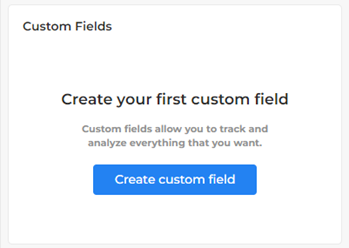
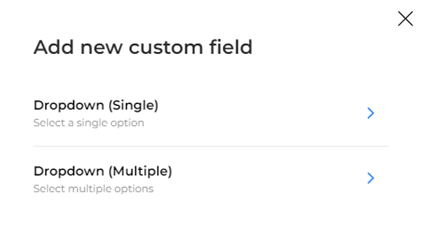
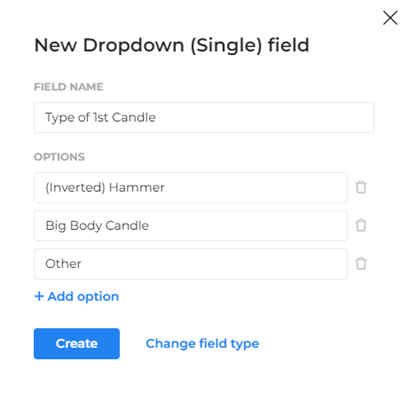
Both the (inverted) hammer candle and the big body candle represent strong directionality. The inverted hammer is sometimes referred to as a “shooting star”, and the original Japanese name for a big body candle is “marubozu” – but let’s keep it simple here.

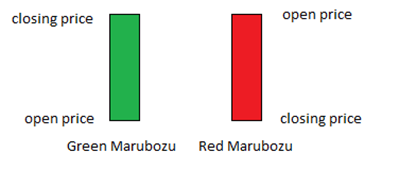
Next Chapter